WHAT’S ALL THIS VOICE ATTACK STUFF?
With the interest in Voice Packs seemingly on the rise, while Cloud Imperium Games is continuing to refine Star Citizen’s control schemes, I thought it would be a good time to discuss Voice Attack in general and why some players have elected to use it.
If you’re like me, a HOTAS user, I simply don’t have enough buttons on my device to support even the minimum set of commands I want at the ready. My current setup also doesn’t support having the keyboard within a reach that’s effective to be used during combat. So I was elated to come across the idea of using a program to carry out a few basic commands. This article will help you differentiate between VoiceAttack, Profiles and Voice Packs, and where to find additional information if interested.
WHAT IS VOICE ATTACK
As an ability, voice attack is a method of using your voice to initiate keystrokes. The name is a bit of a misnomer. The capabilities are not tied to attacking / damage. It’s any set of keystrokes. You can launch a game. Establish your starting setup in an application. I use it to start and stop Fraps recordings so I can stay in the thick of combat and capture video using my voice.
VoiceAttack (VA) the program, is a popular software application used to execute by voice, commands that would normally be a series of keystrokes and/or mouse interactions. Therefore, if you’re interested in playing around with using voice initiated commands, your first step is to acquire the software. You can purchase VA from here. The object that VA uses to know what to DO when you SAY certain words or phrases is a Profile.
WHAT IS A VOICE ATTACK PROFILE
The Profile is a separate file with a .VAP extension. The profile itself contains a series of commands you want executed, mapped to what you’ll say, when you want those commands to be carried out. Oftentimes, people want the successful execution of command followed to be up by an auditory confirmation. This is achieved by using your computer’s operating system to turn text into speech. This allows your PC to say, “Done.” when a task is completed.
Using the Text-to-Speech engine is achieved by using the Say command in a profile, followed by the word or phrase to be spoken. Your operating system’s Text-to-Speech engine interprets the text into an auditory response using its default voice. If you don’t like your computer’s default voice, you can purchase additional ones from companies such as Ivona. However, auditory responses are not required for a Profile to work. And you shouldn’t invest in one until you’ve determined you like using voice attack commands in the first place.
Simply having a profile of commands that match the keybinds in the target game, is all you need, after installing voice attack software. You can download Profiles for free! There are members of the community who have shared their profiles. Of course, mileage will vary on how well they work or suit your tastes. Search the official RSI Forums, Star Citizen section on Reddit and the internet in general.
WHAT IS A VOICE PACK
A Voice Pack is a Profile that enhances the execution of commands by adding a significant amount of voice over / audio work. This is often done using professional voice actors or celebrities and may include additional narration that is not directly tied to executing commands, such as role-play conversations. HCS offers multiple Voice Packs for Star Citizen, as well as other games. Many players enjoy having this more elaborate version of a Profile. It’s fun and can be more immersive. However, it’s not a required component. You don’t have to own or purchase a Voice Pack in order to use voice attack commands.
CREATING AND EDITING A VOICE ATTACK PROFILE IS EASY
To be perfectly honest, Star Citizen has more keyboard commands and uses modifier keys more than any other game I’ve played. I can barely fly in Star Citizen without using VoiceAttack. My HOTAS doesn’t have nearly enough buttons to accommodate the bare minimum of what’s needed. Trying to reach over to a keyboard in the middle of combat isn’t something I want to juggle. Therefore, it’s essential for me to keep my profile updated with changes CIG makes to control schemes, as they’ve done in patch 2.4. This type of large scale change is another reason why I’ve opted for a small profile during alpha.
The steps for creating and/or editing a Profile is very straight forward. You must have Voice Attack and you must know your current keybind settings in the game, in order to tie them to a voice command. With those two in hand, you can create a basic profile from scratch or edit one you download for free or may have purchased. I wrote an article last year detailing the steps and they haven’t changed since that time.
I hope this helps clarify voice attack as an ability vs. VoiceAttack the software vs. Voice Packs. I use VA religiously and own a Voice Pack from HCS. During the SC Alpha however, I’m sticking to a small one I created myself that’s easy to manage and only contains the dozen or so commands I can’t live without during combat.
OTHER ARTICLES YOU MAY ENJOY
- Redacted Podcast 58 – HCS Voice Packs
- Review of HCS Orion Voice Pack by TheNoobifier1337




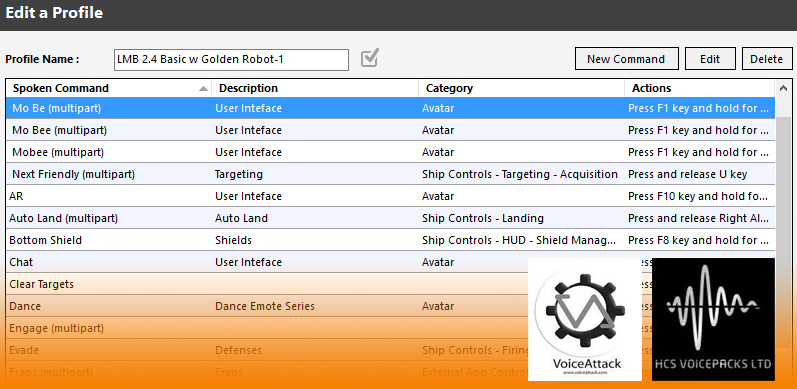





More Stories
Adventure in Salvaging
3.18 PTU Salvage
Create Your Own GameGlass Shard!