Recently, I made my first foray into using GameGlass for Star Citizen. In the past, I've utilized Voice Attack to handle the myriad of keybinds required but can't fit on my HOTAS. These days, however, I want to avoid being tied to a microphone for basic gameplay.
GameGlass offers free and premium service options and premade shards are available for immediate use. I opted to purchase a couple of shards. Still, I quickly realized there's a dependency on the player keybinds matching the ones embedded in the shard. My keybinds are highly customized, meaning none of the shards worked for me. On top of which, I wanted to avoid navigating multiple shards/screens for what I wanted as my minimum set of commands. This combination of factors led me to create my own shard.
Creating a shard is done in three easy steps.
- Add a visual control to the shard, such as a button, toggle, etc.
- Assign an action such as a keybind for it to execute
- Optionally, apply a sound alert to trigger when you interact with the visual control.
You add as many controls as you need by following the steps above, group them with visual dividers, and a layout that groups actions logically, and that's it. The most time-consuming aspect is capturing all keybinds and assigning them to the defined controls.
I'm incredibly pleased with the outcome. I left space to add a few more interactions to this base view. I can see myself building industry-specific screens as more of the professions I backed come online. I love how this frees me from needing the keyboard handy when controlling a ship or station.





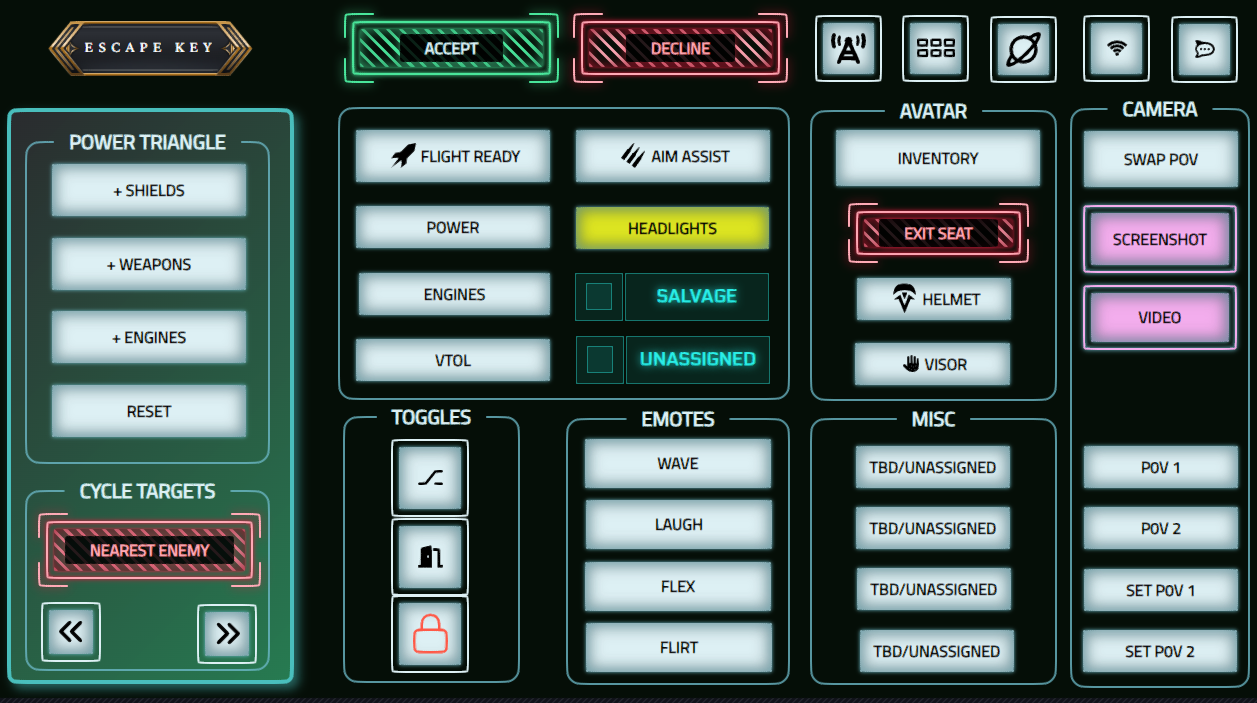
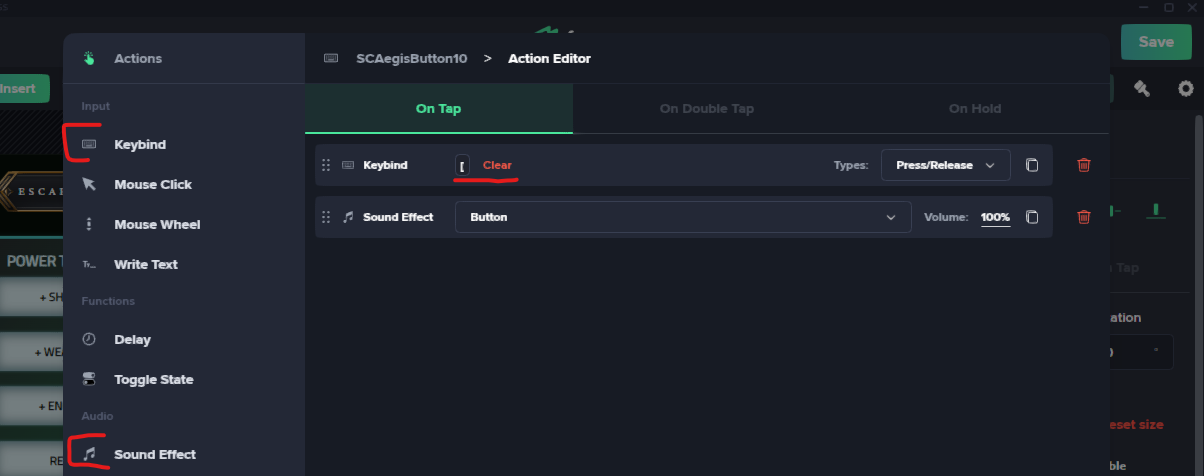
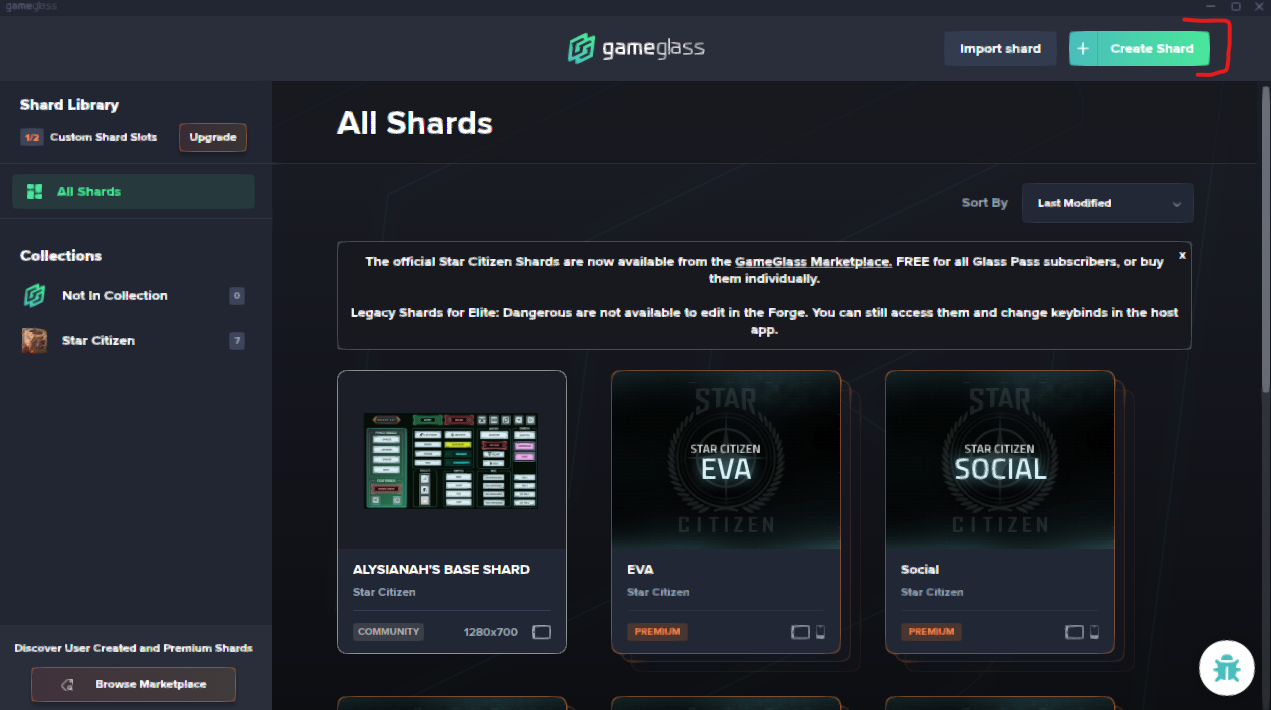
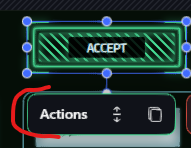




More Stories
Adventure in Salvaging
3.18 PTU Salvage
Drake Mule – First Cargo Loader